You just got a great movie and want to invite more friends to watch it, but because of the distance or other issues you can't get together. So you have to accept watching movies alone? Fortunately there is a simple way for you to watch and comment on a movie regardless of where you are.
MyCircle and Watch2Gether will be two websites that make it easy for you to do so, you can join your friends and watch videos, watch movies, ... Even watch and chat or video call each other. This is like going to the movies together, just that we're going to sit at the computer instead of going to the cinema. Although not as good as watching movies in theaters, in return, you can invite friends who are far away to watch movies with you, while saving costs and being a great idea to bring the distance closer together. no? The following is a guide to using the MyCircle service and Watch2Gether, inviting readers to consult.
1. Watch YouTube, movies online with friends at the same time with MyCicle
MyCicle is a service that supports video sharing at the same time, you can select videos on YouTube, Dailymotion, Vimeo, SoundCloud or computer videos and chat with friends by conversation or text. Follow these steps:
Step 1: First of all, we need to access the home page of mycircle.tv service to start the video sharer.
Step 2: At the search box, enter the name of the video you want to share (search on YouTube, Dailymotion, Vimeo, SoundCloud) or copy and paste the video link directly into the search box. Then click the right arrow as shown below.
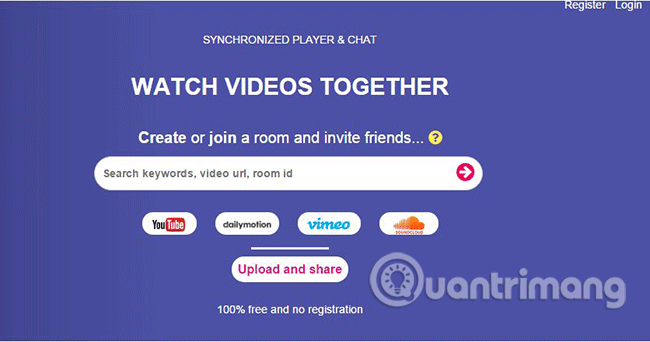
In addition, you can also use videos from personal devices (computers, phones, ...) to share and watch with friends by clicking Upload and share to perform, this function requires to have account.
Step 3: After selecting the video, invite your friends to watch online by clicking on the Invite icon. Now there are many options for you such as copying the address sent to friends, sharing on social networks, sending messages via Facebook Messenger, ... to invite friends to see.
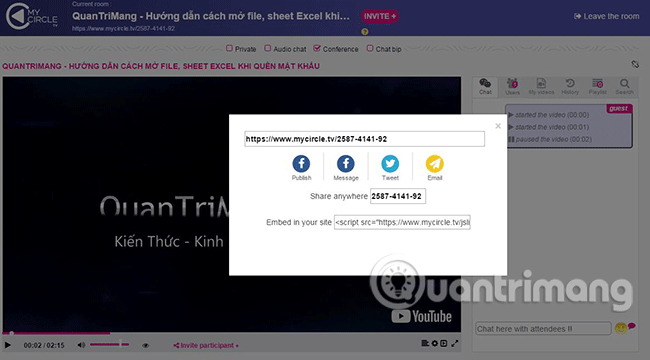
Step 4: When sharing successfully, you and your friends will watch the same video with the same content, the same video playback time. In addition, MyCircle also provides users to add Chat feature to chat and Audio chat to talk directly to each other very interesting.

Watch2gether is a video sharing platform similar to MyCircle, which is a video sharing service through creating virtual movie rooms. However, Watch2Gether is more convenient with many good functions, especially Vietnamese support and video calling feature. To create a movie room, you can refer to the following guide:

2. Watch YouTube, movies online with friends far away with Watch2Gether
Step 1: Access the homepage of the service under the watch2gether.com link.
Step 2: Click Create room now you will be redirected to the movie creation page.
Step 3: Next, enter the room name you want to enter and click OK to confirm.
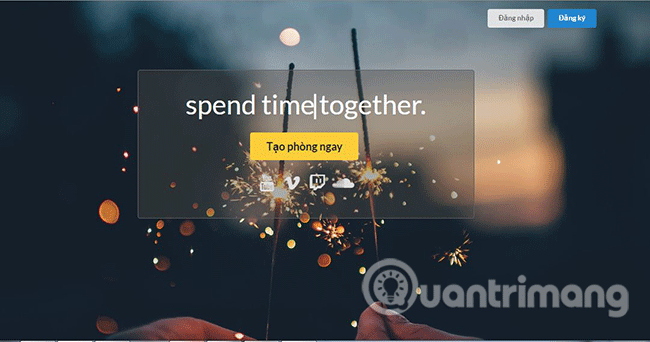
Step 3: At the interface you can search or paste the video link to launch the share.
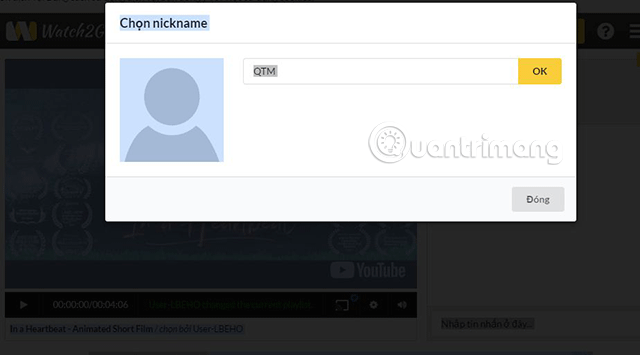
Step 4: Click on the item to invite you and send the watch link for the person to share.
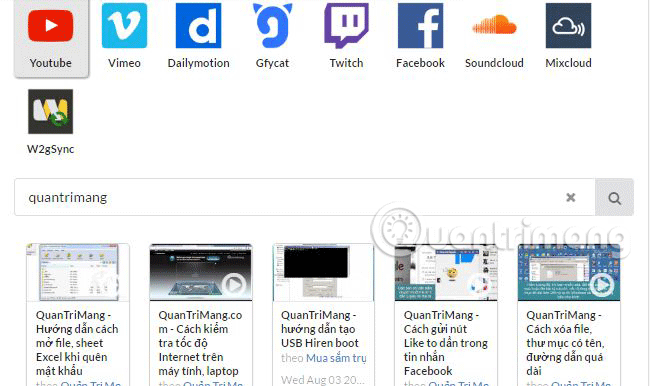
Step 5: During the viewing process, you can chat to your friends by clicking on the 3 tiles icon on the right side of the screen. If you want to make a video call, choose the video icon.

In addition, in the My account menu bar, you can set the transparency for the frame, background color, insert wallpaper for the view room, chat box color, and allow the management of selected videos and lists. play, ... to your liking.
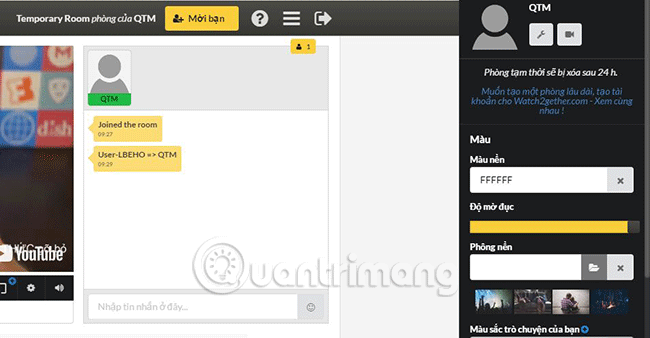
Note: This service is free for you to use and does not require an account, but there is a limit that you can only use the viewing room for 24 hours. For long-term use and activation of other functions, you should register an account.
So, we showed you how to use the MyCircle and Watch2Gether services to watch YouTube, movies online with friends at the same time. In addition, readers can also refer to another way that social-networking-tips.com previously shared. These are all quite new and extremely useful services, let's discover and experience with your friends from today.
Wish you have a happy experience!
See more:
Xem thêm:
เว็บหนังยอดนิยม ดูหนังออนไลน์ 037hd หนังใหม่ 2021 พากย์ไทย ซับไทย เพลิดเพลินไปกับการดูหนังฟรี HD ดูซีรี่ย์เกาหลี Netflix สนุกๆ มันๆ ครบทุกอรรถรส ได้ไม่รู้จบ. หนังออนไลน์
ReplyDeleteAll your hard work is much appreciated. Nobody can stop to admire you. Lots of appreciation. ดูหนังฟรี
ReplyDelete