A completely new feature has been updated on the Facebook application that is adding the Story item on the interface. Basically, this Story feature is similar to Snapchat and Instagram's Story. Accordingly, users will proceed to take video or take photos and then use the unique and funny effects, filters that Facebook provides to merge photos and videos. Finally, we can send those interesting pictures to friends and post them to our Story section. And of course the content you post on Story will be canceled within 24 hours from posting. Join social-networking-tips to learn how to take photos and videos with the Story feature on the Facebook app.
How to create moments with Story Facebook feature
Note to users, to be able to use this feature you need to upgrade Facebook on iOS or Android to the latest version.
Step 1:
After you have upgraded the new version to Facebook, open the application. Right at the home page interface we will see your News item. In addition, the Messenger icon will appear in the top right corner.
To start using the Story feature on Facebook, we click on Direct in the top left corner of the screen. Next, you will see the interface to introduce the new feature, click OK.


Step 2:
Next, the user will click on Submit photo / video item. Soon it will be the photo and video capture interface on Facebook. You click on the middle circle button to capture or hold the button to record the video.
We can change the front or rear camera at will. In case you want to use the available image, just press the photo icon in the bottom right corner of the interface.



Step 3:
Next, users will click on the star icon to use filters for images. You can try different types of filters to apply to images and videos.
Note to users, to have more filter topics, you should select the filter first and then take photos and videos. If taking photos and recording videos first, the filter will have quite a few topics.


In addition, we can also add some other effects like adding text to images, adding strokes to images. If you want to delete the effect, press the arrow icon. Click Done to save those effects.


Step 4:
Now go back to the Facebook home interface and click on the item Your News will see that image and video appear.
Is that an interesting feature ?! You can freely "take a selfie" right on Facebook, along with the effects, unique and fancy filter topics. The next thing is to show off your achievements to your friends. Try giving me different types of filters in Story section on Facebook application.


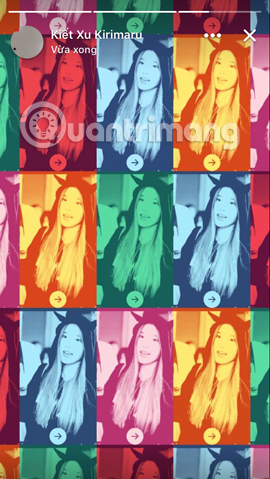
Một tính năng cũng thú vị đó chứ?! Bạn có thể thoải mái "tự sướng" ngay trên Facebook, kèm theo đó là những hiệu ứng, các chủ đề filter độc đáo và lạ mắt. Việc tiếp theo đó là khoe thành quả của mình tới bạn bè là xong. Hãy thử cho mình nhiều kiểu filter khác trong mục Story trên ứng dụng Facebook nhé.
No comments:
Post a Comment